1. Affiliates commission paid on the 7th of every month.
2. To qualify for commission withdrawal, an affiliate must have a minimum of 5 active players. If you earned a commission with 1 to 4 active players in the last commission period, you’ll need to have 5 active players in the next commission period to withdraw your previous week’s commission.
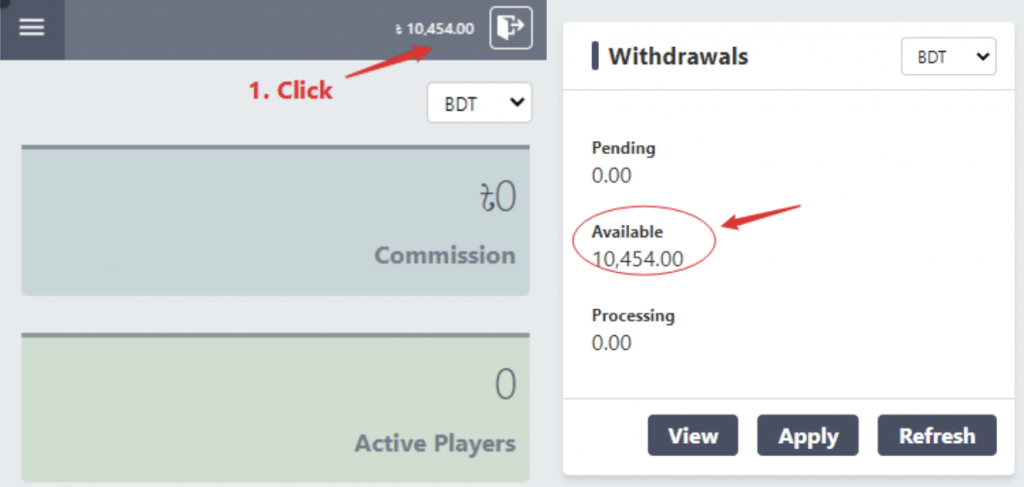
3. Check if you have an “Available” commission. You are only allowed to withdraw the “Available” commission. You will not be able to withdraw the “Pending” commission.
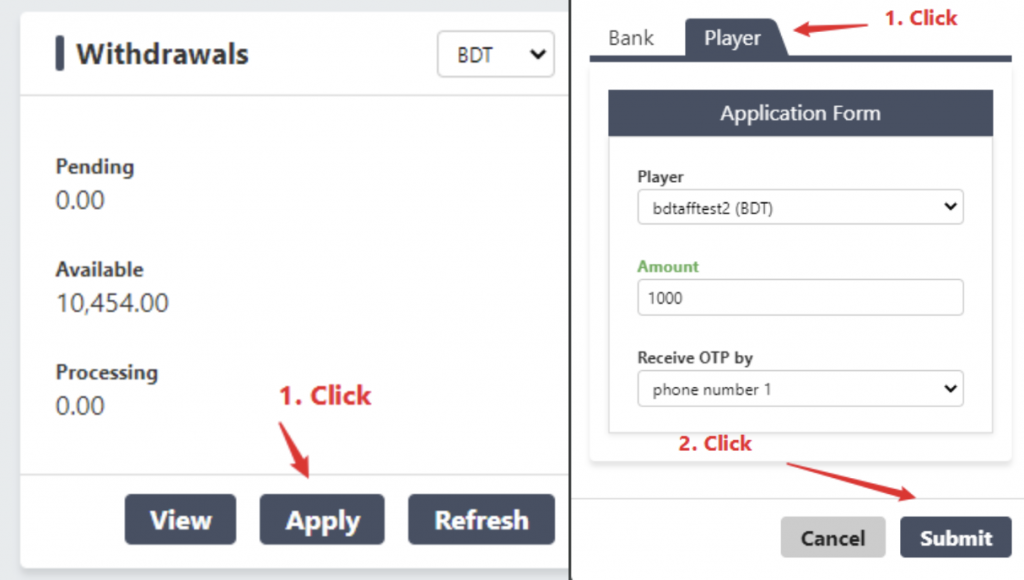
4. Verification is required to complete the withdrawal. You can choose to receive the verification code with EMAIL or SMS.
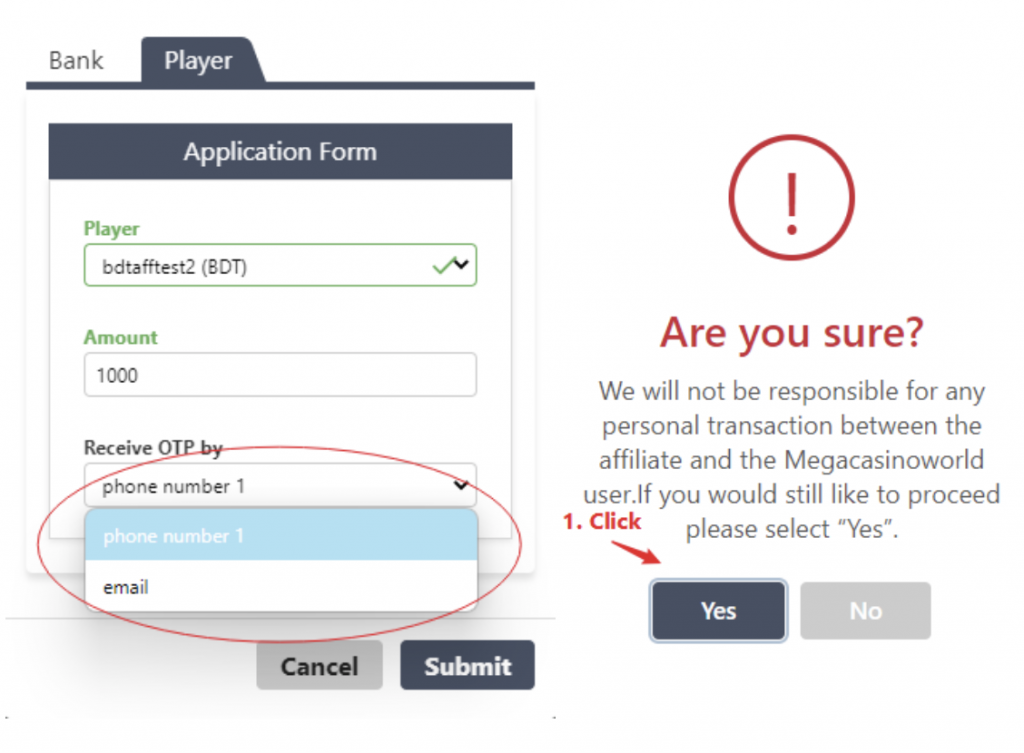
5. Check your email or SMS to retrieve the verification code. You will receive the code on your MCW player account registered email or phone number.
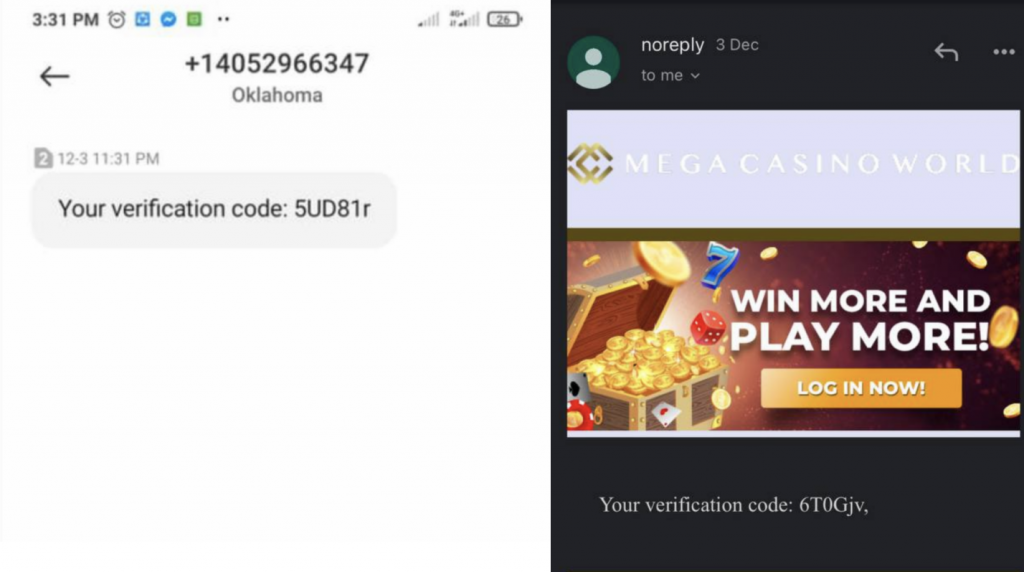
6. Enter the verification code that you received.
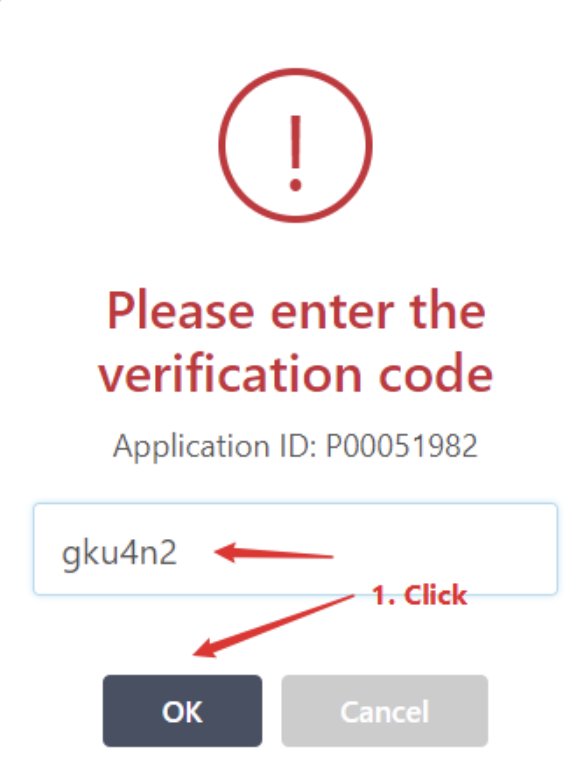
7. Congratulations. You have completed your commission withdrawal. Check your player account balance.
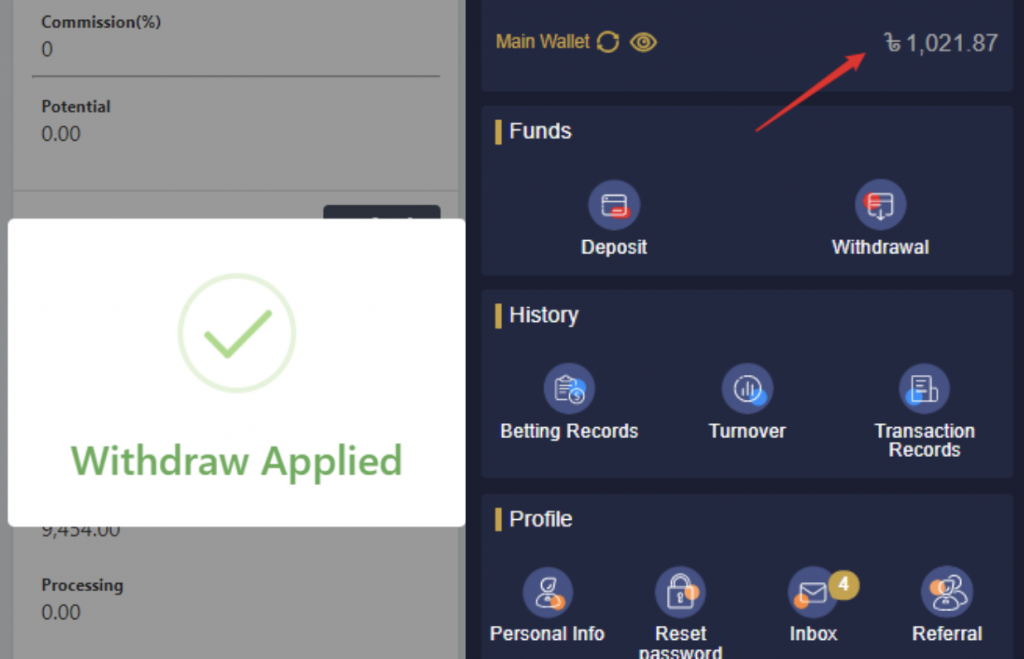
8. You may now withdraw from player account to your Bkash, Nagad or Rocket wallet.
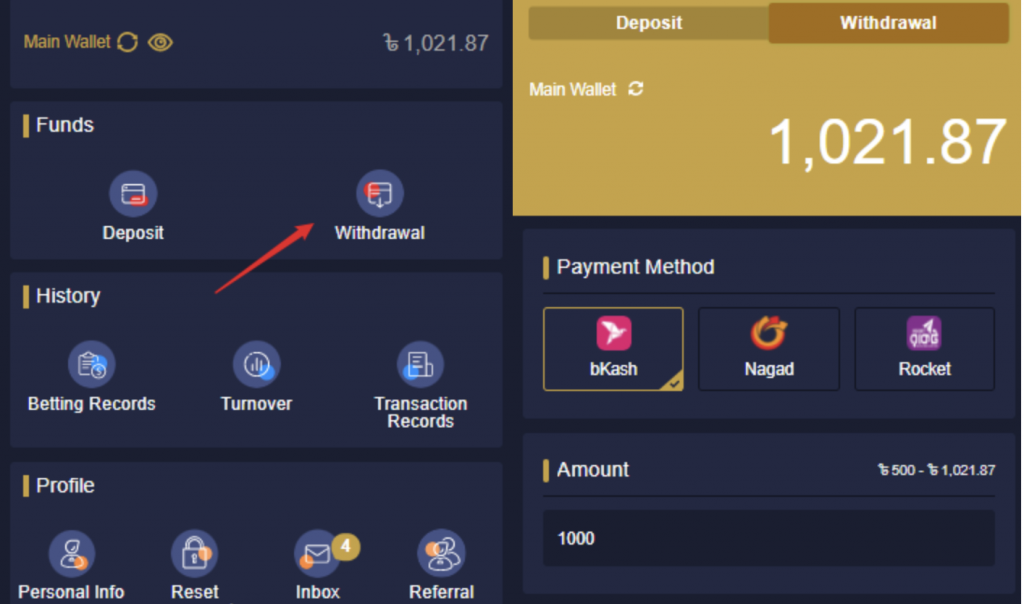
 English
English









